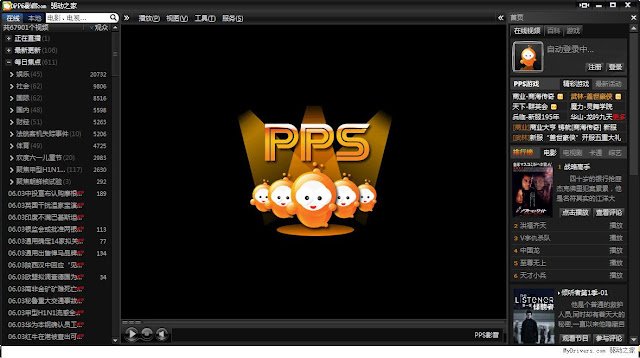PPStream is also called PPS which is completely free as a P2P live video. It can be used to online watch film, television shows, sports, games, animations, financial information and news. PPS requires no registration but downloading.
PPS can be applied on Win7, Win XP, MAC, Iphone, Ipad and Android, etc. You can download this software here:
http://www.pps.tv/
Bad new is it is only open to China minland netizens. You know how to solve this problem if you keep following my blogs. PPS only recognizes
China mainland IP so you are required to get it.
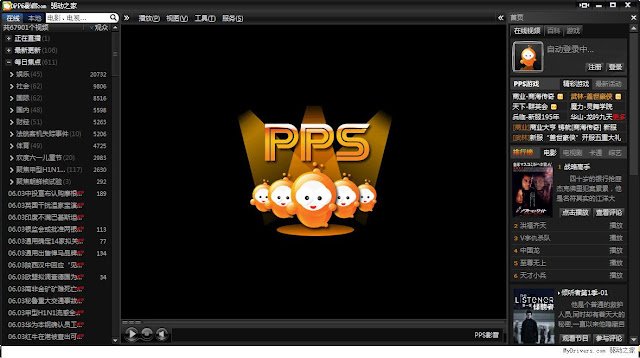 |
| Watch PPS by using China mainland IP |
Flyvpn can supply you with a list of
Vpn Server and each has more than one ip. Just because flyvpn doesn't offer
China mainland ip for free trial, you have to purchase one account.
Your flyvpn account will be automatically activated after you paid. Here are
flyvpn setup tutorials:
http://www.flyvpn.com/help
You can watch any program on PPS once you connected flyvpn successfully.By the way, which program do you like the best?
Please note the source when you reproduce this blog: http://flyvpn.blogspot.com/2013/03/how-to-watch-ppstream-outside-mainland.html