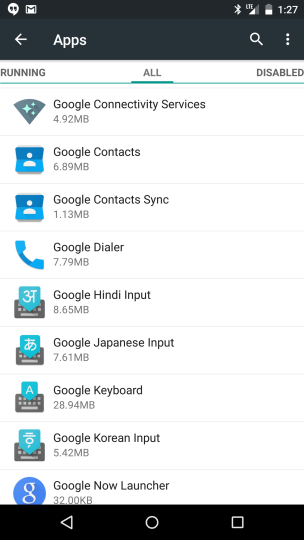Google seems plan some sort of VPN capability for Android users. The VPN service is important for people live in nations where Internet connections are heavily restricted, or simply want to secure online activities.
Google has added a new app named “Google Connectivity Services” in the latest Android 5.1 Lollipop version. If you are a Nexus device owner with Android 5.1 Lollipop installed, when running the app, you can find a pop-up showing, “To help protect you on open Wi-Fi networks, your data will be transmitted securely through a Google VPN.” Although this service is unavailable now, it is no surprise Google might introduce its own VPN with privacy concerns gaining traction.
Having access to a VPN service is extremely necessary nowadays. If you’ve ever used public Wifi, needed to work remotely, gotten your bandwidth throttled, or simply just don’t trust your ISP provider, then a VPN connection might be for you. FlyVPN keeps your data hidden and encrypted while you’re connected to a public Wifi network. As each server of FlyVPN offers unlimited traffic, you don’t need to worry about traffic. It disguises your identity and make you appear to be in another country, you can usually choose which country in which you want appear if you choose FlyVPN’s shared IP VPN package.
If you are new to VPN, you can read on some tutorials about how to use VPN. Have a free test about VPN’s diverse functions: http://www.flyvpn.com/freetrial .
Google has added a new app named “Google Connectivity Services” in the latest Android 5.1 Lollipop version. If you are a Nexus device owner with Android 5.1 Lollipop installed, when running the app, you can find a pop-up showing, “To help protect you on open Wi-Fi networks, your data will be transmitted securely through a Google VPN.” Although this service is unavailable now, it is no surprise Google might introduce its own VPN with privacy concerns gaining traction.
Having access to a VPN service is extremely necessary nowadays. If you’ve ever used public Wifi, needed to work remotely, gotten your bandwidth throttled, or simply just don’t trust your ISP provider, then a VPN connection might be for you. FlyVPN keeps your data hidden and encrypted while you’re connected to a public Wifi network. As each server of FlyVPN offers unlimited traffic, you don’t need to worry about traffic. It disguises your identity and make you appear to be in another country, you can usually choose which country in which you want appear if you choose FlyVPN’s shared IP VPN package.
If you are new to VPN, you can read on some tutorials about how to use VPN. Have a free test about VPN’s diverse functions: http://www.flyvpn.com/freetrial .