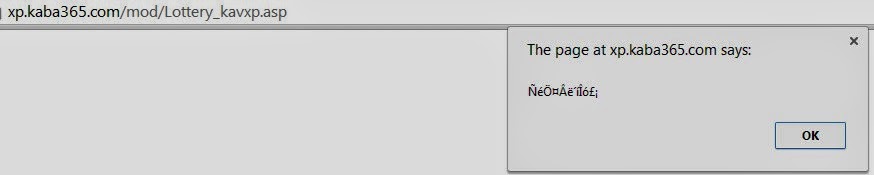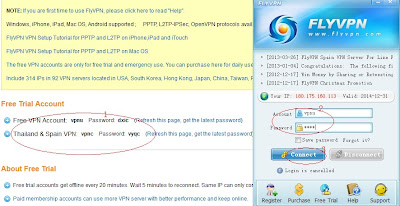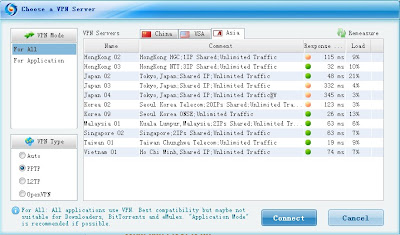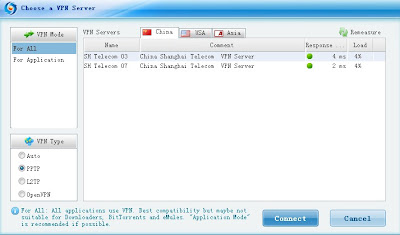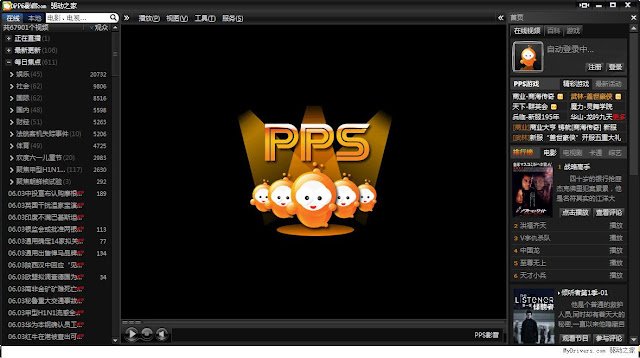Since Microsoft stopped all supports for XP operating system. All computers or PC with XP are very dangerous. It's very easy affected by virus or attacked by hackers. Kaspersky is sending free 1 year antivirus activation code in mainland China. The event is only available for users who are living in mainland China. People who want to get 1 year activation code from abroad will meet error message as photo below:
1. Download FlyVPN client on PC - Install and run it - Input trial VPN account and password - Login - Click one China server - Click Connect.
2. Once connected mainland China server, visit http://xp.kaba365.com/3180000.asp and input email and Captcha as photo.
3. 领取成功!We will send code to your email in 2 business day. Please use it within 30 days, otherwise, it will be expired.
Obtain Chinese IP address is so simple to get Kaspersky antivirus 2014 free 1 year code. If you bought Kasperkey code from other countries and want to activate it in your country and meet the error, you can read the tutorial about how to fix Kaspersky activation error.
Kaspersky Event Link: http://xp.kaba365.com/3180000.asp
Software: Kaspersky Antivirus 2014
Size: 231MB Properties: Chinese (Simplified)
Platform: XP sp3+/Vista/Windows 7/8/8.1
P.S. Do not support server operating system, For example: Windows 2000/2003.
Size: 231MB Properties: Chinese (Simplified)
Platform: XP sp3+/Vista/Windows 7/8/8.1
P.S. Do not support server operating system, For example: Windows 2000/2003.
Get Kaspersky Antivirus 2014 1 Year For Free With VPN
Because the giveaway is only available in mainland China, for people who are residing abroad have to get China mainland IP address to bypass that region block. If you haven't find mainland China VPN, you can use FlyVPN free trial VPN account to get free trial China VPN. You can find trial account and password on the right side of trial webpage. China VPN servers have been added into VPNU and VPNC account. So you can login with any one. Users can use the trial version for 20 minutes at a time, 3 times per day for single IP. I think it's enough to input email and Captcha on Kaspersky website.
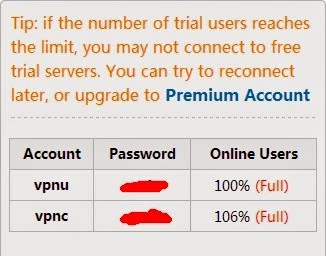 |
| Trial VPN Account and Password |
2. Once connected mainland China server, visit http://xp.kaba365.com/3180000.asp and input email and Captcha as photo.
3. 领取成功!We will send code to your email in 2 business day. Please use it within 30 days, otherwise, it will be expired.
Obtain Chinese IP address is so simple to get Kaspersky antivirus 2014 free 1 year code. If you bought Kasperkey code from other countries and want to activate it in your country and meet the error, you can read the tutorial about how to fix Kaspersky activation error.