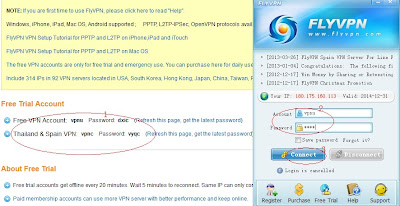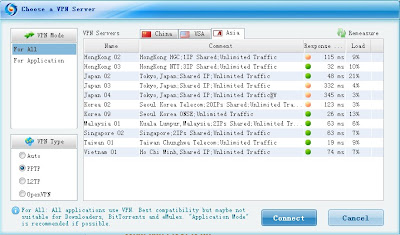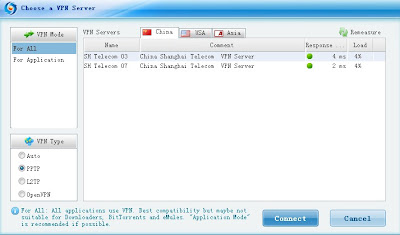Today i will give you instructions on how to set flyvpn free account on your computer.
First, download flyvpn client.
Second, get free account here: http://www.flyvpn.com/freetrial
Please remember, there are two accounts listed on freetrial page and both are ok. The second one is for who want Spain and Thailand vpn. The password will be change automatically by the system every several minutes. In order to keep your password the newest, you have to keep refreshing your the page.
What's more, every one (every ip) just can take the free account for 3 times and every time 20 minutes. You have to wait for 5 minutes to connect the free account the second time once it broke up.
Third, put the free account into the client then log in.
After you logged in, you will see the following pictures. To meet the customers' requirements, Flyvpn lastly added two China mainland vpn to the free vpn servers list.They are SH telecom03 and SH telecom07.
Click one server that you want to connect. Then, done.
Please note the source when you reproduce this article: http://flyvpn.blogspot.com/2013/03/free-china-minland-vpn.html
First, download flyvpn client.
Second, get free account here: http://www.flyvpn.com/freetrial
Please remember, there are two accounts listed on freetrial page and both are ok. The second one is for who want Spain and Thailand vpn. The password will be change automatically by the system every several minutes. In order to keep your password the newest, you have to keep refreshing your the page.
What's more, every one (every ip) just can take the free account for 3 times and every time 20 minutes. You have to wait for 5 minutes to connect the free account the second time once it broke up.
Third, put the free account into the client then log in.
After you logged in, you will see the following pictures. To meet the customers' requirements, Flyvpn lastly added two China mainland vpn to the free vpn servers list.They are SH telecom03 and SH telecom07.
Click one server that you want to connect. Then, done.
Please note the source when you reproduce this article: http://flyvpn.blogspot.com/2013/03/free-china-minland-vpn.html