The reccurring payment was set for who demands for flyvpn in a long-term.You can cancel reccurring payment yourself in paypal if you are short-time users. I will guide you with the following words and pictures,follow me:
Fisrtly, log in your paypal account. Then open accordingly "My account"-"Profile"-"Financial info"-"update".
Secondly, there is a list of companies that you have subscribed. Found out "FLYVPN INC" then click it.
Thirdly, your subscription details for flyvpn appeares. Click "Cancel" as showed in the following picture.
The last but one, a warning window pops up. click "Yes".(Please be sure you don't need recurring payment any more)
Lastly, You have canceled "recurring payment"successfully and no more auto payments will be made without your agreement.
Please indicate the source when reproduce the blog : http://flyvpn.blogspot.com/2013/01/how-to-cancel-recurring-payment-for.html
Fisrtly, log in your paypal account. Then open accordingly "My account"-"Profile"-"Financial info"-"update".
Secondly, there is a list of companies that you have subscribed. Found out "FLYVPN INC" then click it.
Thirdly, your subscription details for flyvpn appeares. Click "Cancel" as showed in the following picture.
The last but one, a warning window pops up. click "Yes".(Please be sure you don't need recurring payment any more)
Lastly, You have canceled "recurring payment"successfully and no more auto payments will be made without your agreement.
Please indicate the source when reproduce the blog : http://flyvpn.blogspot.com/2013/01/how-to-cancel-recurring-payment-for.html

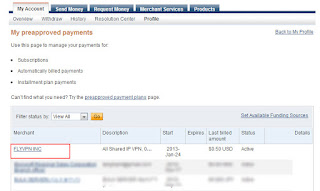



No comments:
Post a Comment