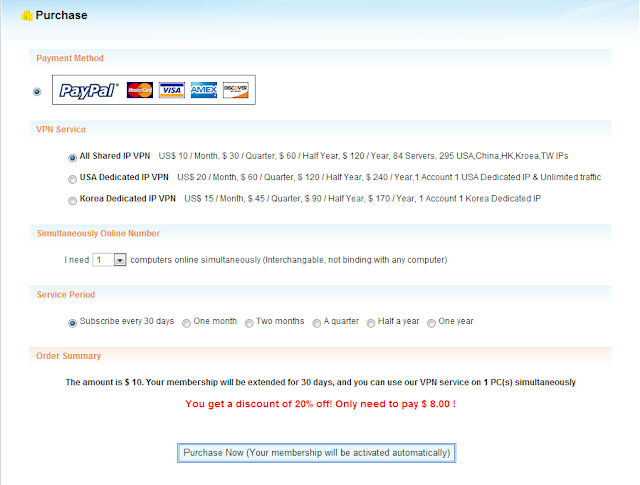Why I am so sure that the flyvpn is the
best usa proxy? You will get a clear acknowledgement after having gone through
my explanations below.
Functions
1.
Access
blocked website like facebook, twitter, youtube, etc.
2.
Unlock
game earlier while there are time differences when games are to release.
3.
Surf
the Internet anonymously to avoid being hacked.
Advantages
1. Flyvpn is the most stable and safest vpn. Once connected to flyvpn, your computer will
be almost impossible hacked. Unlike some other proxies which may break the
Internet from time to time, flyvpn can always stay stable because of the auto
re-connect function that left you impressions of never being broken although it
really does.
2. Flyvpn
servers covering (recent 12 countries and more will be added of course) America, China(Mainland, Hongkong, Taiwan are included),Japan, Korea,
UK, German, Malaysia, Singapore, Russia, Egypt, Australia and Vietnam. More
importantly, Flyvpn has 80+ servers in Korea which most other vpn suppliers cannot
compete.
3. The free trial account can be used every day for one hour which can satify users the
basic needs.
4. Flyvpn
can work on all devices and operate systems and its performance will never lag
to others.
Prices
Flyvpn set the
price without complex packages which gives customers more convenience for understand and choosing.
All shared ip:
$10/Month
US dedicated ip:
$15/Month
Korea dedicated
ip: $15/Month
There will be flyvpn promotions on big holidays like Halloween, thanks-giving, Christmas, New year
etc. All the prices will be regulated in a big scale even low to $4/Month. The deals
are so cost-efficient during the promotion period.
It is said the all shared ip
will be only $7/Month for the year 2013. (not pretty sure, also waiting for the
official news).
Refund Mechanisms
Flyvpn take the
promise of Money-back guarantee within 30 days without any reason. (except for abusing
purpose, of course ). Try to imagine, the company will not give such promise if
their product is not good enough.(I have never seen any complaint about this
point).
In conclusion,
what else you would choose if you neglected the best USA proxy?
If you can't restrain your excitment at this moment, then come with me
and i will show you around about flyvpn official website: http://www.flyvpn.com
Please indicate the source when reproduce the blog : http://flyvpn.blogspot.com/2013/01/the-best-usa-proxy-is-flyvpn.html
Please indicate the source when reproduce the blog : http://flyvpn.blogspot.com/2013/01/the-best-usa-proxy-is-flyvpn.html