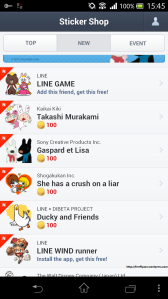Line is promoting some free stickers in Indian from Apr.19th which you can get just by aquiring Indian IP.
Indian VPN Server has been added to flyvpn network and the free India vpn is: 111.118.213.155. You can get free account and password on flyvpn freetrial page.
VPN Account : vpnc
Get Password from http://www.flyvpn.com/freetrial
Or Setup it on iOS http://m.flyvpn.com/Page/FreeTrial
There are two accounts but the second one is what you need for getting free Indian line stickers.
Please note the source when you reproduce this blog: http://flyvpn.blogspot.com/2013/04/free-indian-vpn.html
Indian VPN Server has been added to flyvpn network and the free India vpn is: 111.118.213.155. You can get free account and password on flyvpn freetrial page.
VPN Account : vpnc
Get Password from http://www.flyvpn.com/freetrial
Or Setup it on iOS http://m.flyvpn.com/Page/FreeTrial
There are two accounts but the second one is what you need for getting free Indian line stickers.
Please note the source when you reproduce this blog: http://flyvpn.blogspot.com/2013/04/free-indian-vpn.html